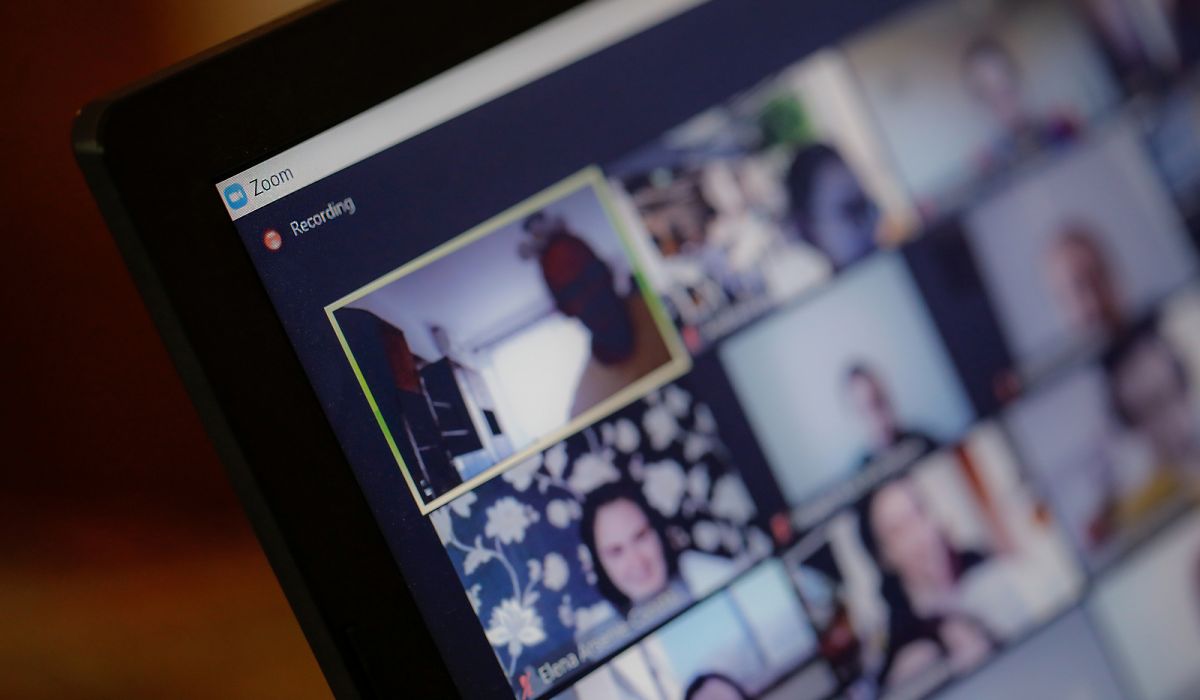Those who work remotely know that we are often exhausted after a day of virtual meetings! How to avoid screen fatigue. Here are some good tips from a kinesiologist.
According to a study by Stanford University, in California, video calls on platforms such as Zoom, Teams or Meet have adverse psychological effects on remote workers. One of these side effects is an abnormally high cognitive load, especially all those faces (including our own!) which our brain has to process all day long…
Better known as “Zoom Fatigue,” this phenomenon is also accompanied by physical symptoms such as eye problems and headaches, back and shoulder pain. Hence the importance, according to Serge Bourdeau, president of the Federation of Kinesiologists of Quebec, to “zoom out” from time to time. How?
Move
To reduce Zoom fatigue and prevent the resulting physical issues, Serge Bourdeau suggests moving your shoulders and legs at least once an hour. “If you’re worried you’ll forget, stick a note on your computer or set a reminder alarm on your cell phone”, he recommends.
The exercises are simple, ten shoulder rotations and knee lifts while contracting the abdominals. “Close your camera while you are doing these movements,” advises the kinesiologist. “If necessary, warn your colleagues. Tell them you’re stretching while you’re listening.”
Be equipped
You want to move more? Serge Bourdeau suggests that you get a Swiss ball, a treadmill or a sit-stand desk. “This equipment will allow you to change position regularly while increasing your physical activity… and your productivity!”
Of course, it’s worth discussing this with your boss before you make this type of purchase. Perhaps he will be interested in investing in the health of his employees?
Use your phone
Sure there’s Zoom, but we still have the good old phone! So when no note-taking is required, “organize a phone call instead and take the chance to walk outside. Fresh air invigorates,” says Serge Bourdeau.
Here’s a tip: when walking, use active noise-reduction headphones, wired or wireless, to avoid straining your arms and being disturbed by ambient sounds.
Raise awareness
As well as informing remote workers of the dangers of Zoom fatigue, Serge Bourdeau reminds us of the importance of raising awareness in the workplace.
“Employers gain by buying ergonomic equipment, encouraging physical activity and organizing days without Zoom. That way the risk of their employees developing tendonitis, or other ills that prevent them from working, will be reduced.”